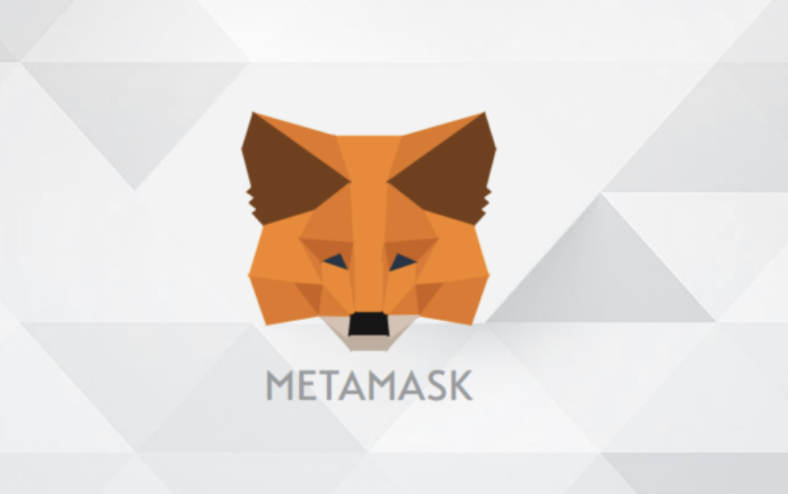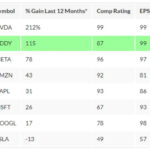Your guide: How to Add uniChain to MetaMask?
Layer-2 solutions have changed the game in the world of decentralized finance (DeFi). One of these new systems that stands out is uniChain, which is a DeFi-optimized layer-2 network built on the OP Stack and powered by the well-known Uniswap protocol.
As people get more excited about the start of uniChain’s mainnet, users can now check out its features and functions by adding the Sepolia Testnet to their MetaMask wallets. So, if you’ve ever wondered, “How to Add uniChain to MetaMask?” you’ve come to the right place. Keep reading to find out more.
Also read: North American Countries Start Applying For BRICS Membership
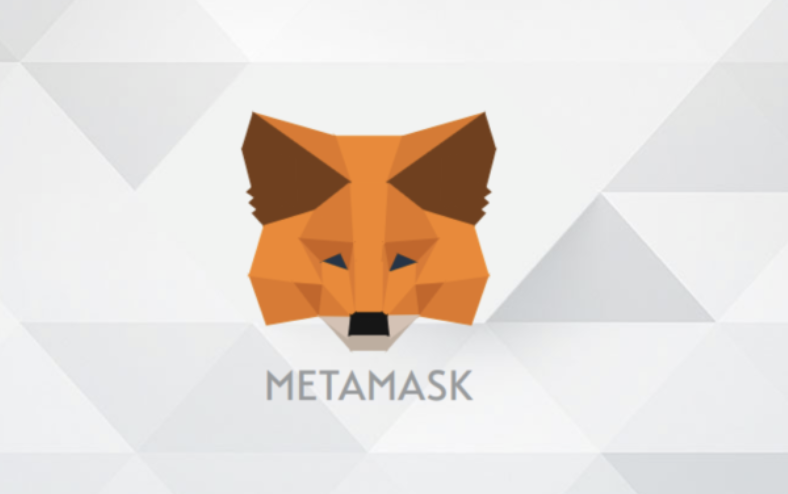
Learning about uniChain: A Layer-2 Solution for DeFi
uniChain is a revolutionary layer-2 solution that was made to help the Ethereum network handle its growing size. This platform, which was made by the Uniswap team, uses Ethereum’s scaling plan to offer lightning-fast transactions, much lower fees, and smooth cross-chain liquidity. With the help of the OP Stack, uniChain provides a DeFi-focused environment that is expected to completely change how people use decentralized apps.
Important things about uniChain
- Faster Transactions: UniChain claims that block times are only one second, and there are plans to cut this even further to 250 milliseconds. This will give users an unmatched level of speed and response.
- Lower Fees: UniChain uses layer-2 technology to cut transaction costs by up to 95%. This makes DeFi easier for users to access and more affordable for them.
- Optimized Cross-Chain Liquidity: UniChain was built as part of the Superchain environment and can easily communicate with other blockchain networks. This makes cross-chain liquidity possible.
- EVM Compatibility: uniChain’s Ethereum Virtual Machine (EVM) compatibility makes it easy for developers to move their Ethereum-based apps to the platform, which is good for the DeFi community.
It’s important to make sure you have all the information and setup requirements you need before you can start using uniChain in your MetaMask wallet. Let’s get into the specifics:
Getting the Information We Need
To add the uniChain Sepolia Testnet to your MetaMask wallet, you’ll need the following:
- The network name is uniChain Sepolia Testnet, and the RPC URL is https://sepolia.unichain.org.
- 1301 is the chain ID.
- To see the value of ETH, go to https://sepolia.uniscan.xyz/blockexplorer.
- Before you start the integration process, you should make sure that these details are correct by checking them against the official uniChain paperwork.
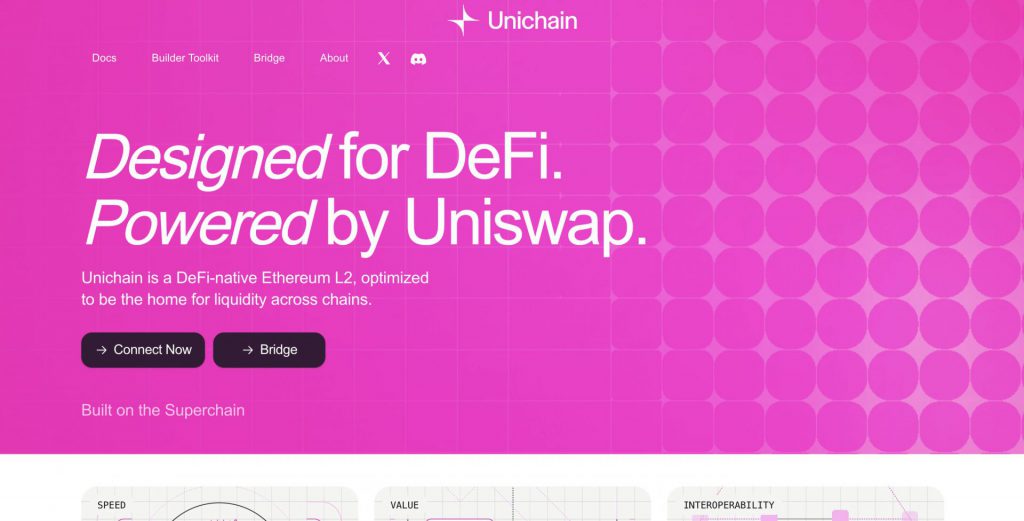
To add the uniChain Sepolia Testnet to your MetaMask wallet, you’ll need to make sure that your chosen web browser has the MetaMask extension installed and set up. Before you try the connection, make sure your MetaMask wallet is up-to-date and easy to get to.
Now that you have all the information you need and your MetaMask wallet is ready, let’s go over how to add the uniChain Sepolia Testnet:
- Open MetaMask: Open your wallet and the MetaMask app.
- Networks for access: Above MetaMask, click the drop-down menu that says “Network.” Then, choose “Add Network.”
- Here are the testnet details for uniChain Sepolia: Type in the RPC URL, Chain ID, Currency Symbol, and Block Explorer information that you got earlier by hand.
- Save and Link Up: After putting in all the necessary details, click “Save.” Now, whenever you need to, you can switch to the uniChain Sepolia Testnet.
- Remember that it’s very important to double-check the information you’ve entered to make sure the connection process goes smoothly.
Looking into the uniChain Sepolia Testnet
Now that the uniChain Sepolia Testnet is part of your MetaMask wallet, you can start checking out the platform’s features and options. This testnet lets you try out the DeFi-optimized layer-2 options that uniChain has to offer, such as
Less expensive transactions and faster ones
Use uniChain’s lightning-fast 1-second block times and a lot lower transaction costs to make your DeFi activities go more smoothly. Take a look at how much faster and cheaper it is now compared to the Ethereum mainnet.
Exploration of Cross-Chain Liquidity
Use the sharing features of uniChain to look into how assets can move easily between blockchain networks. Find out how the Superchain community can make your DeFi experience better.
Dapp Integration That Works with EVM
On the uniChain Sepolia Testnet, you can test how your existing Ethereum-based decentralized apps (dApps) work with the blockchain. Check to see if the platform works with EVM and how easy it is to move your projects.

Getting ready for the launch of the uniChain mainnet
As you learn more about the uniChain Sepolia Testnet, keep an eye out for the November 2024 start of the mainnet. With this achievement, uniChain’s DeFi-optimized layer-2 solution will be live on the Ethereum network for the first time.
Also read: BRICS Could Expand to 20 Nations at 2024 Summit
How to Stay Informed and Involved?
Follow the uniChain project on their website, social media, and community groups to find out about the newest developments, changes to the roadmap, and anything else that could affect the integration process.
Getting ready for the mainnet
You’ll need to move your Sepolia Testnet actions to the new network when the uniChain mainnet goes live. The uniChain team will give you clear instructions and help to make the switch go smoothly, so you can continue your DeFi trip on the mainnet.
Conclusion
You can do a lot of cool things with DeFi when you add the uniChain Sepolia Testnet to your MetaMask wallet. While you’re getting ready for the much-anticipated mainnet launch, check out the platform’s lightning-fast transactions, lower fees, and cross-chain liquidity features. Keep up with uniChain to stay aware, involved, and ready for the future of decentralized finance. Happy trading!